Enabling CORS in Azure¶
Cross-Origin Resource Sharing (CORS) is typically enabled by default in Azure. If that's not the case in your Azure account, please enable CORS in order to use the Deep Lake app to visualize Deep Lake datasets stored in your own Azure storage. CORS should be enabled in the storage account containing the Deep Lake dataset and any linked data.
Steps for enabling CORS in Azure¶
1. Login to the Azure.
2. Navigate to the Storage account with the relevant data.
3. Open the Resource sharing (CORS) section on the left nav.
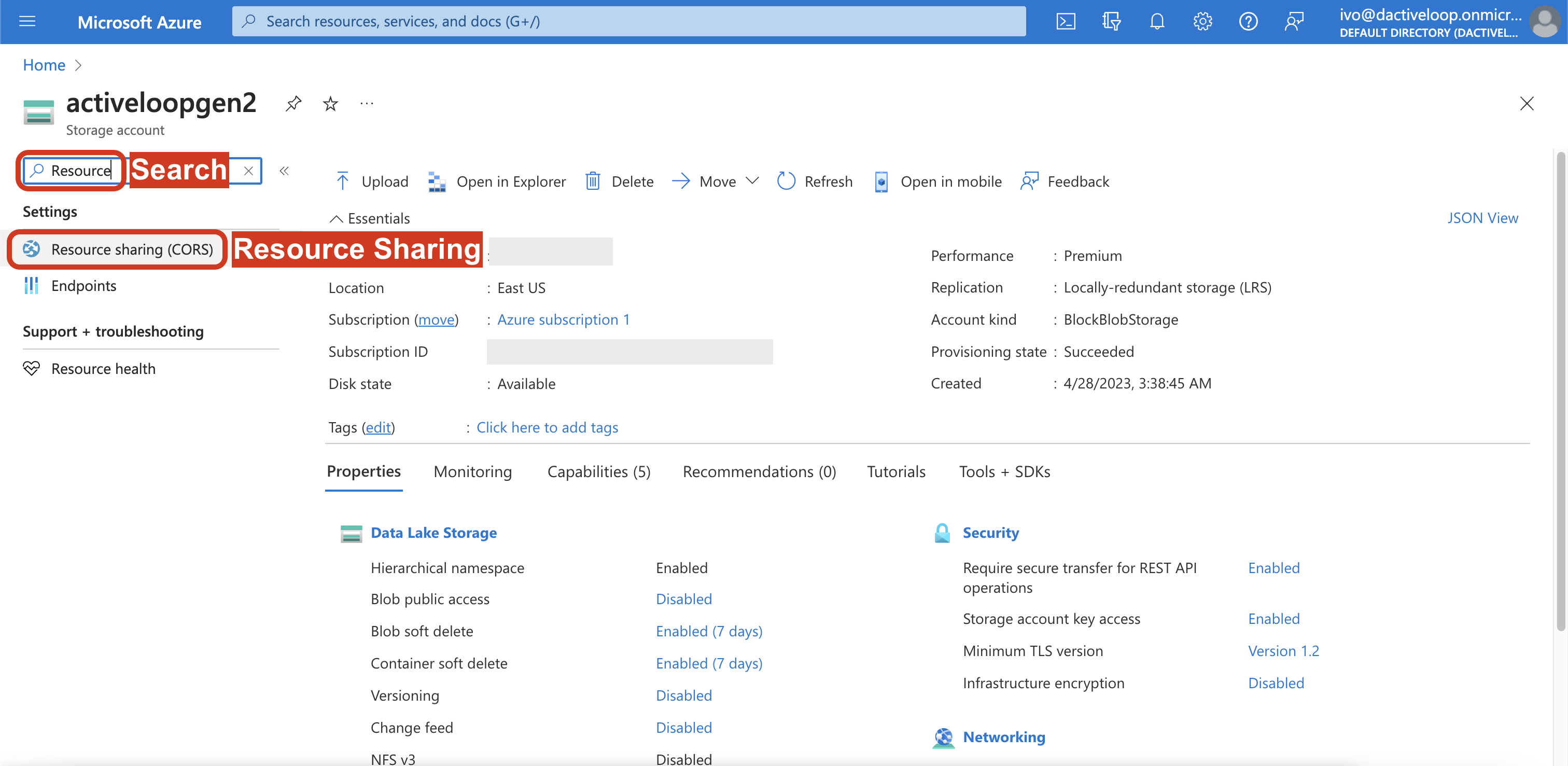
4. Add the following items to the permissions.
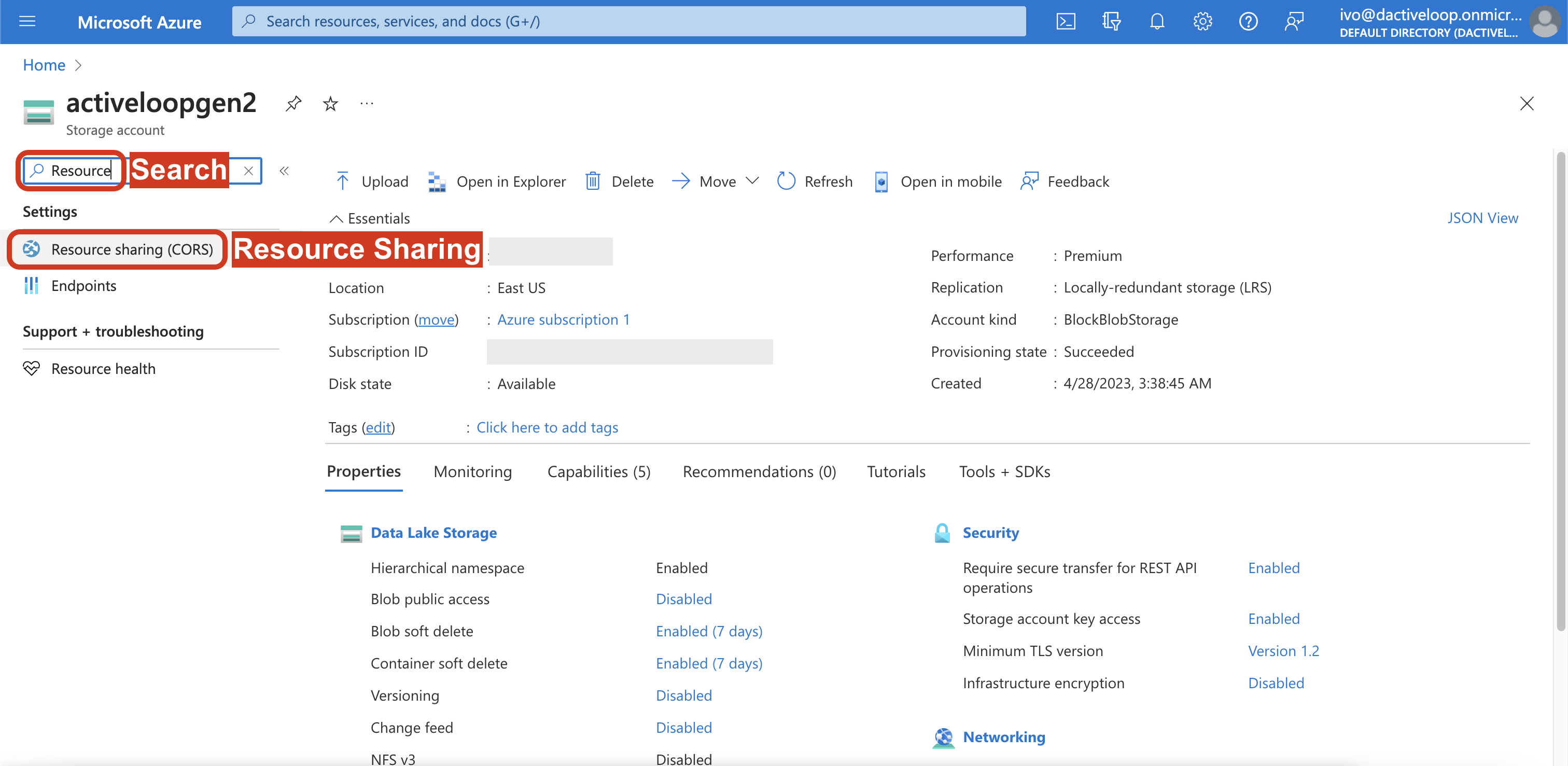
| Allowed origins | Allowed methods | Allowed headers |
|---|---|---|
| https://app.activeloop.ai | GET, HEAD | * |